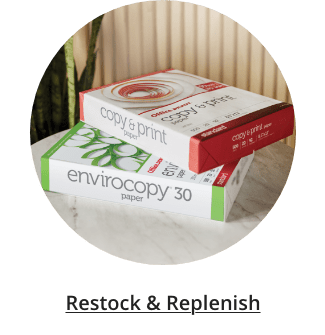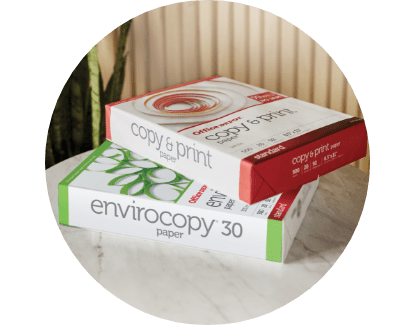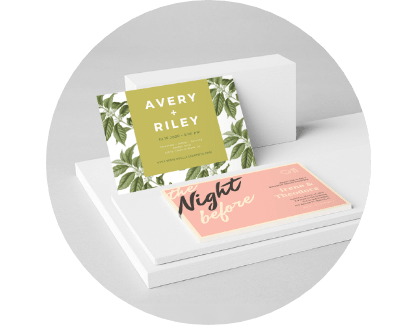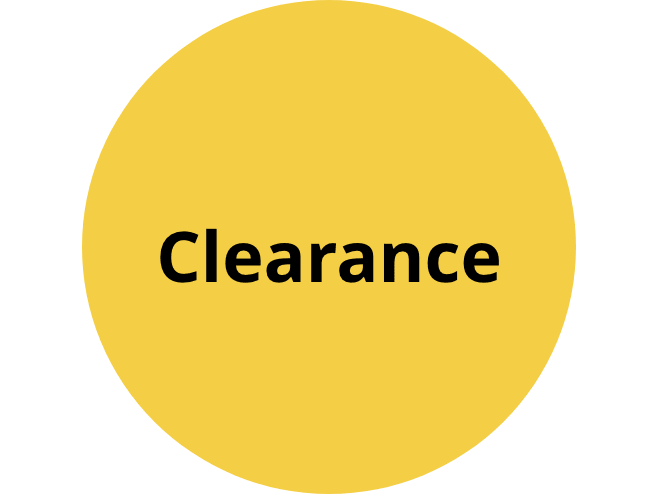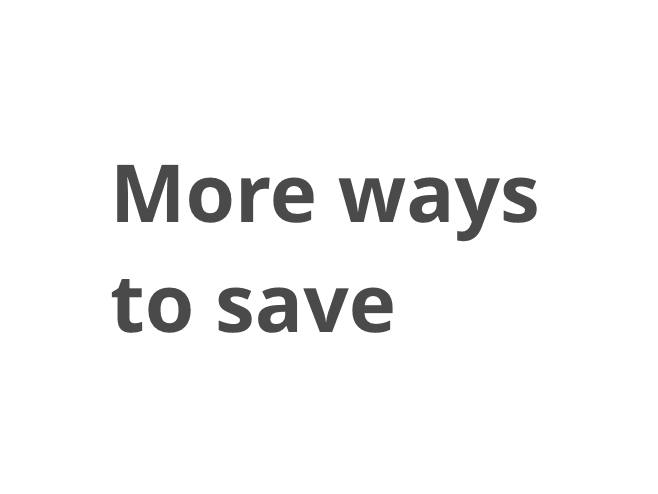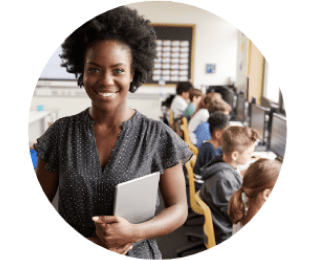This promotion is for Rewards members only. To take advantage of exclusive offers like these, join Office Depot® OfficeMax® Rewards now!
Introducing the Realspace® Koru Collection
Available in 3 fresh finishes with built-in power and charging at your fingertips.
Fresh finds for springtime
Embrace the spirit of spring with essentials that spruce up your space, from cleaning must-haves to stylish furniture pieces that breathe new life into your surroundings.
More ways to save
Success. It's defined differently by everyone you ask. But no matter how you define it, we are here to help you find it.
Small Business Podcast All Episodes

))
))